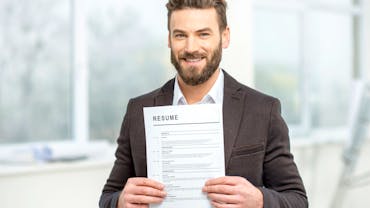Application Advice
Application Process Advice: A Start-to-Finish Guide
Applying to graduate schemes can be a time-consuming process, not to mention a stressful one. You’ll want to make your CV and cover letter as strong as you can for each application, and tailored to what that employer is looking for. Or you may need to fill in a lengthy application form (often online).
If you’re successful in the early stage of your application, you will often receive an invite to attend an assessment centre, where you and other candidates will be tested via single or group interviews, case studies, role plays or psychometric tests. These assessment days are gruelling and challenging, but the tips below will help you to prepare.
And if you do get that offer you’re after, what should you do then? Whether you’re planning to accept, negotiate, or even decline if you’ve got a better offer, you’ll want to read our recommendations on how to follow correct procedure.