10 Tips for a Better LinkedIn Profile
All products and services featured are independently selected by WikiJob. When you register or purchase through links on this page, we may earn a commission.
- Ten Tips for a Great LinkedIn Profile
- How to Write a Great LinkedIn Headline
empty
empty
empty
empty
empty
- How to Write a Great LinkedIn Summary
empty
empty
empty
empty
empty
empty
empty
The days of jumping through hoops to get a CV on the desk of a top industry professional are gone. LinkedIn changed all that.
However, very few of us have LinkedIn profiles that sell ourselves effectively, and you won’t always know who’s going to be looking at your profile until they’ve already viewed it. So it’s important to keep your profile sharp.
In this article, we detail ten LinkedIn profile tips to help ensure you don’t miss the opportunity to catch that recruiter’s eye – and keep them reading once they’ve clicked on your profile.

Ten Tips for a Great LinkedIn Profile
Step 1. Make a Powerful First Impression
Your photo and headline are the two most prominent details on your profile that encourage someone to click to discover more about you, or not. To make them as effective as possible:
- Use an appropriate photo. Ideally, a headshot of you looking well presented and professional.
- Optimise your headline. Your headline should stand out and set you apart from the profiles of your peers. Be careful not to make it too long or put all of the important content at the end; some screen views cut the headline down to three or four words, so don’t waste the start of yours using phrases like, ‘I am currently focusing on...’
- Make use of the background photo feature. Another great way to stand out is to upload a background photo, as only a small percentage of users have them. For more information on this, read our article: ‘How to choose a good background photo for your LinkedIn profile’.
Step 2. Avoid Overused Words
Using your summary to tell people you’re ‘passionate, creative and focused’ says very little. Instead of using these common words, be specific.
Talk the reader through your achievements, key skills, qualifications and experience in your own relaxed (but professional) vocabulary, using facts and figures where possible.
Make sure your summary paints you as an accessible, approachable person who is going to fit into a company well. Using language that features lots of buzzwords and clichés may alienate you from the recruiter.
Keywords can be useful to boost your profile’s visibility (see point 3), though be careful not to drop in so many that the personality of your profile is compromised.
Step 3. Boost Your Profile’s Visibility
Knowing where to strategically place keywords will help to get your profile in front of more recruiters. Think about which words people in your field are likely to search for and include those words in your headline and summary sections.
The ‘Skills and Endorsements’ section might seem like a filler, but it’s a space where you can ensure you have the correct list of keywords. Also make sure you have something written in the ‘Current Position’ field; recruiters often search by current position to find candidates.
If you already have a job and your title doesn’t include the keywords related to the role you are looking for, then it’s a good idea to try and include them.
For example, if your job is ‘Database Configuration Assistant’ but you are looking for a marketing role, you could add ‘ – Marketing’ after your job title to ensure you appear in marketing-related searches.
Step 4. Get Creative
If you produced a short film for your degree that you’re proud of or have photos of the community project you volunteered for in Africa, put them on your LinkedIn profile. Multimedia is a fantastic asset to a LinkedIn profile.
When creating a CV, we’re encouraged to include work experience and hobbies – LinkedIn is no different. Be sure to include details of any volunteering you have done, languages you speak and projects you have undertaken in your own time.
There is a separate ‘Interests’ section, but the summary field is a good place to talk about what you like to do outside of work; let your personality shine through.
Step 5. Be Specific
If you have quantifiable achievements, be sure to include them in your summary.
Instead of saying ‘I am a successful HR trainee’, say, ‘I increased productivity by 25% at my work placement in 2018 by training staff in new admin software’.
It’s a good idea to include some details about each past job you have listed. Don't make the mistake of using vague bullet points like ‘responsible for managing database’, which tells the recruiter very little.
A good approach to take is to imagine you were crafting a cover letter for a job; give examples to prove you held the responsibility and did the job well.
So instead of saying, ‘Responsible for managing database’ you might say something like, ‘Reduced database inaccuracies by 24% by implementing a fortnightly cleansing process undertaken by all staff’.
Step 6. Be Proactive
You’ve completed your LinkedIn profile – now what? Rather than sitting and waiting to be found, start working on getting noticed. Joining relevant groups and making comments on posts is a great place to start.
Update your own LinkedIn status regularly with professional evaluations and comments; you can develop this further by writing lengthier posts once you have the confidence to do so.
You could comment on an industry-related article you’ve recently read or post about a seminar you’ve attended. If you have a blog, link to your posts on LinkedIn.
Ensure you have a good bank of connections – over 40 ideally – and don't add a lot of people you don’t know. Take a strategic approach – stay at the forefront of their minds by liking, commenting on and even sharing their posts.
Step 7. Keep Everything Contemporary
Set a monthly reminder to check back over your profile to see if there’s anything you could add. Keeping your page fresh will mean it reflects your latest accolades and continues to impress those who look at your profile frequently (recruiters might be browsing candidates for a position for a long time before they actually act on their searches).
Keep your skills and endorsements up to date so that they paint an accurate picture of your current capabilities, but don’t let them get overloaded.
If you’ve worked closely with one of your connections, ask for a recommendation. Given you can choose whether to publish a recommendation or not, they become the greatest references you could ask for.
It’s a good idea to think about the skill set a recruiter will be looking for and choose your recommendations wisely, to reflect a broad set of abilities.
Step 8. Get to Know How LinkedIn Works
There are a lot of privacy options in the ‘Settings and Privacy’ section that you should familiarise yourself with.
One is whether or not you want to let your whole network know when you make small changes to your profile. You might not want it to be obvious that you’re giving your profile an overhaul, especially if you’re already in a job.
On the other hand, if you’ve just completed a big project you’re really proud of and have uploaded a slideshow to your page, you may want maximum exposure.
It’s a great idea to have a look at other people’s profiles and get to know what works and what doesn’t from a viewer’s perspective. If a certain part of their profile really engaged you or they had a headline that made you click to find out more, then adapt elements of what they’ve done for your own profile.
Step 9. Make Sure You Can Be Found
It’s a good idea to get a custom URL so that you can be found easily. You can opt to use just your name if it’s available (www.linkedin.com/joebloggs), or your name with a hyphen or another combination. Click on ‘Edit your public profile’ under ‘Settings and Privacy’ and you should see an option to ‘Edit URL’.
Make sure the contact details you have listed are current and also include your Twitter handle or other social media information if you’re more likely to respond via those platforms.
In the privacy settings, you can choose how your profile will be viewed by those who aren’t connections. Depending on your industry, you might want to think about how much of your experience you want to reveal to those who aren’t yet your ‘1st’ connections.
Step 10. Some Don’ts…
-
Don’t overload your headline. If you’re familiar with LinkedIn, you probably know yourself that it’s off-putting when a person has a headline filled with abbreviations, qualifications or the use of terms like ‘Award-winning’. The best thing to do is to let your profile speak for itself – the headline should be the hook.
-
Don’t go off-brand. If you’re a blogger trying to promote your lifestyle blog, it might be fitting to use phrases like, ‘Need to fill my lungs with sea air on a daily basis’ in your headline, but this definitely isn't appropriate if you are trying to land a job in the corporate world.
-
Keep things concise. While it’s important to include details of past jobs and list your achievements in the roles, don’t be tempted to include too much information. Three or four bullet points under each job listing is enough to inform but not overwhelm.

How to Write a Great LinkedIn Headline
The LinkedIn Headline section is essentially the strapline for your own personal brand.
In up to 120 characters, you need to describe what it is you do. This isn’t limited to your current position, such as ‘Sales Manager’; it can be whatever you want. Often it will be your position, plus a short value statement about what you offer or specialise in.
For example:
‘Junior Developer creating beautiful and intuitive websites for businesses.’
Freelancers or contract workers might use it to give an indication of their current situation. For instance:
‘Experienced copywriter looking for new opportunities in advertising.’
The simplest way to come up with a great headline is to think of it as the very first thing – and often the only thing – people will read about you. What are the most essential things a potential contact, partner or employer might need to know?

Why the Headline Is an Important Part of Your LinkedIn Profile
Unfortunately, recruiters who are scrolling through hundreds of profiles don’t always have time to delve into your profile to get to know you. They need to be able to easily access the key information that tells them whether or not you’re someone worth contacting or looking into further.
That’s where the headline comes in, and that’s why it’s possibly the most important part of your LinkedIn profile.
Think of it like a digital first impression. Your headline frames how (and if) the other person will see the rest of your profile.
If the headline grabs the searcher’s attention, they’ll probably go on to read things like your summary, your recommendations and the rest of your profile to get more information.
How to Communicate Your Value Via the Headline
Your value as a person and as a potential employee obviously goes well beyond 120 characters. However, you'll need to distil the most important things you want to communicate down to a short sentence.
So, what are the best things to focus on?
In general, you want to focus on what you do and what you can offer. That will usually be your current position and a bit about what you specialise in and/or what kind of roles you’re looking for.
You might also want to highlight particular achievements or awards, if you can sum them up briefly.
In communicating your value via the headline, the main thing to keep in mind is to keep it simple and cut the jargon. Begin by thinking about who your headline is for.
For instance, if you’re a developer looking for new clients, consider the following two headlines:
- Full-Stack Developer experienced in .NET, Azure and Django solutions
- Website Developer helping you bring your ideas to life from start to finish
Both of these headlines are fine; they are just targeted towards different audiences.
The first is more technical, stating what kind of developer the person is (full-stack) and what frameworks they are most experienced in. A headline like this is targeted towards employers within the industry. People who know what you mean and for whom that kind of information is useful.
The second headline looks outside the industry. It is aimed at people who wouldn’t know what a ‘Full-Stack Developer’ is or what ‘.NET’ is. For that audience, the technical information is useless and gives the impression that you aren’t talking to them.
The first headline might be more suited to a developer looking for opportunities within the industry, while the second could be more suited to a freelancer looking for non-technical clients needing website support.
When you write your headline, take a moment to think about who you want to read it and what you want them to get from it.
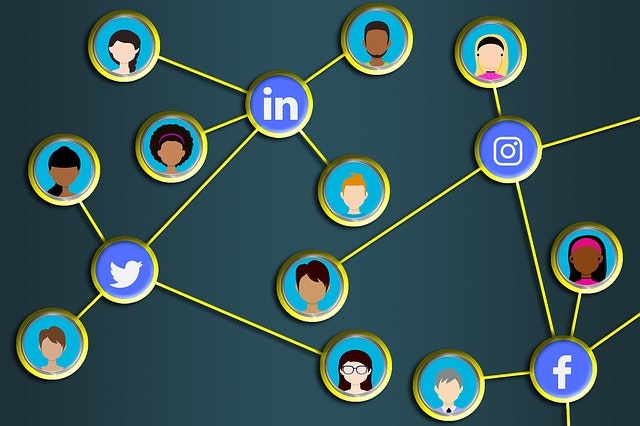
Ways to Stand Out from the Crowd
-
Add something more. The first step to standing out from the LinkedIn crowd is to add something more than your current position to your headline. It’s that easy, at least to begin with.
The vast majority of LinkedIn users don’t bother to change their headline from the default, which just lists your current position, for example, ‘Sales Associate at Business, Ltd.’. So, if you’re reading a guide like this and putting effort into writing your headline, you’re already ahead.
-
Figure out your audience and tailor it to them. Follow our tips from the previous section.
-
Choose the language carefully. There’s a fine balance to be struck between meaningless buzzwords and useful keywords. Getting it right will result in more efficient communication of what you do, and better results for your profile in search.
Good Keywords to Use (And Ones to Avoid)
Careful use of words will go a long way. With so few words in the headline, each one you select counts for a lot.
You also need to account for the search bar. Recruiters, potential clients, contacts (or whoever you’re trying to reach) will need to type something into the search bar to find you.
If you use relevant keywords in your headline, you’ll have much better results.
So, what are some good ones to use? And which should you avoid?
- You should use keywords which are helpful, informative and clear. There are far too many to name specifically, but they should communicate what you can do and what you can offer.
- You should avoid keywords that are the opposite. What that amounts to are keywords not backed up by evidence.
So, don’t call yourself a ‘Proactive Sales Associate’ or an ‘Enthusiastic Copywriter’. Anyone can call themselves ‘proactive’.
For adjectives like these, it’s much better to show and not tell.
Show that you’re proactive by seeking out opportunities and following up. Show that you’re enthusiastic by communicating in a passionate, excited manner.
Use keywords that provide more information about you and are relevant to the industry. For instance, instead of an ‘enthusiastic copywriter’, you might be a ‘business-to-business specialist copywriter’.
Five Good Examples of LinkedIn Headlines
To get a sense of what a good LinkedIn headline looks like, let’s go straight to the source. Here are a few examples of good LinkedIn headlines and why they’re good:
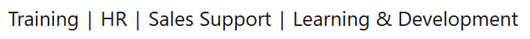
Straightforward and concise, this headline delivers the keywords that will let searchers know the areas that individual is interested and experienced in.
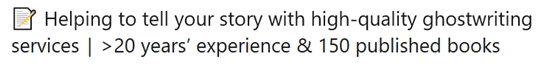
A more descriptive headline, this one is geared towards clients. It begins by saying what the person can offer, and ends with their position and experience.
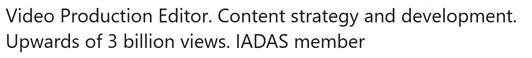
This headline follows a set formula. It reveals their position, what they offer, a relevant achievement and finally an acronym. The acronym at the end is a discreet way to add in some industry-specific credentials without it cluttering up the rest of the headline.
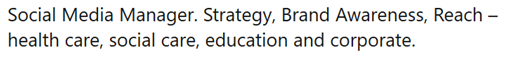
A straightforward headline, here the individual briefly shows what they do and what they can offer. They also add the industries they are involved with or interested in, helping searchers to narrow things down.
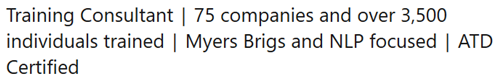
Beginning with their role, this person then uses most of the headline to list key achievements, metrics and qualifications. This approach can be particularly useful if your role sounds generic. Note also how all of the achievements are concrete, backed up by facts.
How to Write a Great LinkedIn Summary
One of the most important, but frequently underused, sections of the LinkedIn profile is the summary. A good LinkedIn summary promotes your skills and experience, draws recruiters to your profile and helps you stand out from the millions of other professionals on the platform.
Why Is Your LinkedIn Summary Important?
Anyone who is serious about progressing their career, no matter what industry they work in, should spend time and effort crafting a good LinkedIn profile.
LinkedIn is used to:
- Connect and network with former or current colleagues.
- Search and apply for jobs.
- Find leads for clients or collaborations.
- Market your business or promote your brand.
- Be instantly accessible to recruiters looking for job candidates.
Your profile summary is arguably the most important aspect of your profile. It sits in prime position at the top of the page, and gives you 2,000 characters (around 300 to 350 words) to show off your skills and experience.
A great summary will:
- Make an impactful first impression on the people viewing your profile. After your job title and headline, it will be the first section readers will pay attention to.
- Boost your profile’s ‘searchability’ and visibility through the strategic use of keywords.
- Set you apart from other job candidates, many of whom won't have an optimized summary.
How to Write a LinkedIn Summary
The basic structure of your LinkedIn summary should be as follows:
-
The hook – This is the initial introduction to your professional self.
-
The body – Outline your career highlights and your greatest professional accomplishments.
-
Call to action – Whether you are looking for recruiters to contact you with job opportunities or you want to connect with other professionals, your summary should encourage action.
Here are some tips for drafting a great summary:
1. The Importance of a Good Hook
When someone clicks on your LinkedIn profile, the first thing they see is the beginning three lines of your summary. These lines need to hook your reader and convince them to expand your summary and continue reading. For example:
- Start with some punchy short sentences describing your top skills. ‘Digital designer. 3D animator. Conceptual thinker.’
- Reel your reader in with a memorable anecdote that captures your values. ‘Every child deserves an education. This became my mantra while I was volunteering at [school] in South Africa.’
- Keep it simple. There is no harm in outlining your job title and any areas of expertise. Engage your reader by using facts and figures, such as how many years of experience you have, for example, ‘Legal Personal Assistant with over six years’ experience in the Regulatory Disputes team at [firm].’
2. Use Keywords Effectively
Most LinkedIn summary advice will tell you that keywords are crucial when drafting the perfect summary. This is because LinkedIn uses your summary to feed its search engine.
Before writing your summary and choosing your keywords, check how people are currently finding your profile. First, go to your Dashboard, which is situated within your profile page, to see how many people have viewed your profile and how many search appearances you have made.
Next, click on the ‘Search appearances’ box. LinkedIn will provide you with weekly statistics about the people viewing your profile, including the keywords searchers used to find you.
If you have no or very few keywords, your profile is not optimized to its full potential and you are likely missing out on opportunities because you cannot be found.
Follow these keyword tips to optimize your LinkedIn summary:
-
Check job listings related to your job title or the job you want. Review at least three job descriptions and note down the keywords that feature often.
-
Use LinkedIn’s search function to review other users’ summaries, particularly senior-level professionals in your field. Note down the keywords and phrases that crop up across multiple profiles.
-
Insert your keywords at the beginning of your summary to make it more visible to LinkedIn’s search function. As only the first three lines are initially seen by your readers, use some or all of your main keywords here.
-
Don't stuff your summary with vague and randomly selected keywords. Soft skills, such as communication or adaptability, are essential qualities, but they are not specific enough to boost the visibility of your summary. Instead, prioritize:
-
Job titles: Executive Administrative Assistant; PHP Developer; Business Support Administrator.
-
Industry: Mechanical engineering; marketing strategy; project management.
-
Skills: Microsoft Office; cloud computing; business intelligence; editing; UI/UX; relationship management; content strategy.
-
After you have published your summary, regularly review your search analytics. If people still aren’t finding your profile, consider amending your keywords.
3. Show off Your Achievements
Your summary is the perfect opportunity to gather your accomplishments in one place and to advertise your transferable skills. Here are some tips for showing off your achievements:
- Stick to specifics to increase your summary’s impact and to attract people looking for particular skills and experience. For example, change, ‘I am a web developer’ to ‘I am a web developer with over four years’ experience using HTML, CSS and JavaScript.’
- Include facts and figures where possible, and namedrop companies and organizations you have worked for or collaborated with. For example, ‘My social media advertising campaign for [company] contributed to a 45% increase in customers visiting its promotional pop-up shop this year.’
- Keep it concise and improve the readability of your profile by bullet-pointing your key achievements.
- Present yourself as self-motivated and innovative. For example, ‘While at [company], I implemented a successful hashtag campaign to advertise our product cost-effectively and engage younger customers.'
4. Tell a Story
As well as focusing on the specific sections of your summary, you should also focus on the overall narrative being presented to your readers. A cohesive story will:
- Capture your reader’s attention until the final word.
- Help you stand out in a crowded job market.
- Make you appear authentic and your achievements believable.
- Inspire trust and convince people to connect with you for networking or employment opportunities.
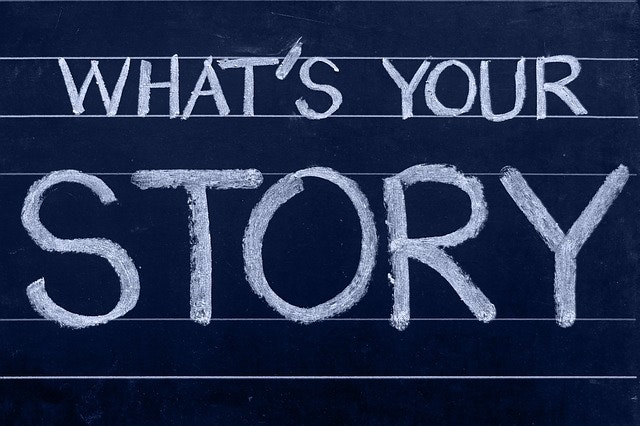
To tell an effective narrative:
- Write in the first person to add to your authenticity.
- Remember what you want to achieve and for whom you are writing. Do you want recruiters to contact you with job opportunities? Then focus on the transferable skills required by your desired job.
- Keep your summary personal to you. Your summary is not a rehash of your CV and should not be tailored to individual job applications. Whether you choose to outline your career history, reasons for a career change or discuss your achievements in your current position, as you draft your summary, continuously ask yourself: does this represent who I am as a professional?
- Redraft your summary regularly to reflect changes and developments in your career and goals.
A LinkedIn Summary Example
I am a Digital Marketing Executive, SEO expert and tech marketing specialist with over five years’ experience in marketing for the Artificial Intelligence and data management industry. I organize integrated marketing campaigns for major technology clients; in the past, I have worked with companies such as [company] and [company].
With the increasing reach and sophistication of AI and Machine Learning technology, I have the in-depth knowledge of B2B tech marketing strategy essential for the success of your business.
Here are just a few of my skills and achievements:
- A degree in digital marketing from [university].
- In my current role at [company], I developed, managed and optimized the email marketing campaign for the launch of our new data management platform.
- I also improved the conversion rate for our email strategy by 15% after just one campaign.
- I have strong writing and editing skills in HTML and CSS for email and web design.
- Experience in reporting and analysing SEO metrics, and evaluating marketing campaign performance.
- Experience with Adobe Creative Cloud, including Photoshop, Illustrator and InDesign. I have advanced skills in digital graphic design and page design for digital publishing.
- Microsoft Office skills, including Excel tools such as regression analytics and pivot tables for summarizing and analysing data.
Connect with me to keep up to date with the latest tech marketing trends, or contact me at [email address] with opportunities.
Continue to review your summary every few months. As you grow and develop as a professional, your summary should also evolve so it can keep bringing you new opportunities.





