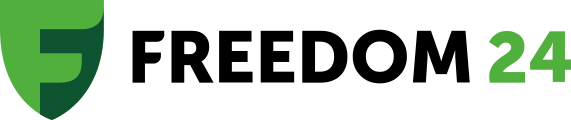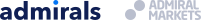10 Best Stock and CFD Trading Apps 2024
All products and services featured are independently selected by WikiJob. When you register or purchase through links on this page, we may earn a commission.
A list of the Top Stock and CFD Trading Apps for April 2024:
- Plus500
- AvaTrade
- Pepperstone cTrader
- eToro
- Vantage Markets
- IG
- XTB
- Freedom24
- Admiral Markets
- Moneta Markets
A stock trading app allows you to control your finances and investments using nothing more than your phone or tablet. As more of what we do involves our smart devices, it makes sense that the stock market adopts these new trends.
Stock trading apps make trading accessible to those who may have found entry to the industry difficult.
For those who have a grasp of trading, these apps allow you to take your hobby further and create a new stream of income.
Comparison Chart for the Top Stock and CFD Trading Apps for April 2024:
Market Access CFDs | Charting Tools Basic | Research & Analysis Limited | |||
Market Access Stocks, Forex, Crypto | Charting Tools Advanced | Research & Analysis Limited | |||
Broker Pepperstone | Market Access Stocks, Forex, CFDs | Charting Tools Advanced | Research & Analysis Limited | ||
Market Access Stocks, Forex, Crypto | Charting Tools Basic | Research & Analysis Limited | |||
Market Access Stocks, Forex, CFDs | Charting Tools Advanced | Research & Analysis Comprehensive | |||
Market Access Stocks, Forex, CFDs | Charting Tools Advanced | Research & Analysis Comprehensive | |||
Market Access Stocks, Forex, CFDs | Charting Tools Basic | Research & Analysis Limited | |||
Market Access Stocks, Forex, Cryptos | Charting Tools Basic | Research & Analysis Limited | |||
Market Access Forex, Indices, Stocks, Commodities, Bonds, ETFs
| Charting Tools Advanced | Research & Analysis Comprehensive | |||
Broker Moneta Markets | Market Access Stocks, Forex, CFDs | Charting Tools Basic | Research & Analysis Limited |
76% of retail investor accounts lose money when trading CFDs with eToro. You should consider whether you understand how CFDs work, and whether you can afford to take the high risk of losing your money. Don’t invest unless you’re prepared to lose all the money you invest. This is a high-risk investment and you should not expect to be protected if something goes wrong. Take two mins to learn more.
Description of the Best Stock and CFD Trading Apps for April 2024
Let's take a look at our top picks for 11 of the best online trading apps.
1. Plus500
Pros
- Convenience to trade CFDs from anywhere in the world
- Available for iPhone and iPad
- Wide range of features, including advanced charting tools and risk management tools
- App is secure
Cons
- No API integrations
- No social copy trading
- CFDs only
- Limited functionality
- Technical glitches
Plus500 is a CFD provider and offers only CFDs.
The Plus500 trading app is a mobile application that allows you to trade CFDs on stocks, commodities, indices, forex, and cryptocurrencies from your iPhone or iPad.
The app is available in over 30 languages and offers a wide range of features, including:
- Access to over 2,800 CFDs
- Leveraged trading
- Tight spreads
- Advanced charting tools
- Real-time market data
- Risk management tools
- Demo trading account
The Plus500 trading app is a user-friendly and powerful tool that can help you trade CFDs on the go. It is a good option for traders who want to be able to access their trading accounts from anywhere.
2. AvaTrade
Pros
- Worldwide regulated
- Multiple platforms – MT4, MT5, etc.
- 20% welcome bonus
- Educational content
- Wide rage of payments methods
- Fixed spreads
Cons
- You can’t buy individual stocks
- Quarterly and annual inactivity fees
- Custumer support is not available 24/7
- No bonus for EU based clients
- No US clients accepted
- Imitated crypto assets
Sure, here is a summary of the AvaTrade trading app:
The AvaTrade trading app is a mobile application that allows you to trade forex, stocks, commodities, indices, ETFs, and cryptocurrencies from your iPhone or iPad.
The app is available in over 20 languages and offers a wide range of features, including:
- Access to over 250 trading instruments
- Leveraged trading
- Tight spreads
- Advanced charting tools
- Real-time market data
- Risk management tools
- Demo trading account
- AvaProtectTM protection
The AvaTrade trading app is a user-friendly and powerful tool that can help you trade forex and other financial instruments on the go. It is a good option for traders who want to be able to access their trading accounts from anywhere.
3. Pepperstone cTrader
Pros
- Extensively regulated
- No minimum deposit
- Low fees and mostly free withdrawals
- Good customer service
Cons
- No investor protection for clients outside UK, EU and EEA
- Withdrawal fee for clients outside EU and Australia
- CFDs only
The cTrader platform itself is intuitive and easy to use, suitable for those just getting into trading and those more experienced alike.
It is designed to offer a full replication of an institutional trading environment including depth of market.
With advanced risk management and order functionality, this is a detailed platform for trading stocks.
The cTrader app offers a premium range of order types, with advanced technical analysis tools.
You can set up push and email notifications for the important things that you want to know in relation to your stock trading needs – such as price alerts and trade statistics.
Within the app, you can:
- Complete a range of order types
- Work with all your accounts in one app
- Understand detailed trade analysis
- Review detailed order tickets – base currency dollar value and pip distance
As a platform, cTrader was created by Spotware to balance simple and complex functionality for both new and advanced traders.
There are comprehensive educational videos and explanations of symbols, as well as coding in C# and open API, so you can find optimised processing for expert advisors and indicators.
4. eToro
Pros
- Regulated by FCA, ASIC
- Commission-free stocks
- Social and copy trading
Cons
- More expensive than most of its competitors
- No MetaTrader platforms
eToro is one of the most popular online stock brokers in the UK. Over the past 15 years, it has developed a strong reputation for beginners and experienced investors alike.
The eToro app aims to be accessible to all with its easy to navigate interface. It is available on Google Play and the App Store and allows you to move seamlessly between devices.
Its innovative features include:
- Virtual portfolio – You will receive a $100,000 demo investment account to begin with to help you practice and get used to the system
- Research and analytics including ProCharts
- Pre-programmed one-click trading
- CopyTrader – Copy the trades of others in real-time
- Its own social networking platform
- Preprovided investment strategies which they call CopyPortfolios
The app boasts the ability to allow you to place online trades even if the trading platform is down.
To find out more, read our eToro review.
76% of retail investor accounts lose money when trading CFDs with eToro. You should consider whether you understand how CFDs work, and whether you can afford to take the high risk of losing your money. Don’t invest unless you’re prepared to lose all the money you invest. This is a high-risk investment and you should not expect to be protected if something goes wrong. Take two mins to learn more.
5. Vantage Markets
Pros
- Regulated by FCA, ASIC and VFSC
- Low forex fees
- No inactivity fee
- No withdrawal or deposit fee
- Good MetaTrader add-ons
- Social trading
Cons
- CFD trading carries risk
- $50 is needed to start trading
Vantage Markets was founded in 2008 to be a transparent forex broker and has grown to include 40+ forex pairs and over 1,000 different assets including EFTs.
As a broker, Vantage Markets is well-regarded and considered safe thanks to regulation by ASIC, FCA and VFSC.
Vantage Markets offers access to the markets through the popular MT4 and MT5 platforms, and a feature-stuffed mobile app.
The Vantage Markets trading app is a mobile application that allows you to trade forex, stocks, commodities, indices, ETFs, and Share CFDs from your iPhone or Android device.
The app is available in over 10 languages and offers a wide range of features, including:
- Access to over 1,000 trading instruments
- Leveraged trading
- Tight spreads
- Advanced charting tools
- Real-time market data
- Risk management tools
- Demo trading account
The Vantage Markets trading app is a user-friendly and powerful tool that can help you trade a variety of financial instruments on the go. It is a good option for traders who want to be able to access their trading accounts from anywhere.
6. IG
The IG trading app is a mobile application that allows you to trade forex, shares, indices, options, commodities, and cryptocurrencies from your iPhone or Android device.
The app is available in over 15 languages and offers a wide range of features, including:
- Access to over 17,000 trading instruments
- Leveraged trading
- Tight spreads
- Advanced charting tools
- Real-time market data
- Risk management tools
- Demo trading account
- Exclusive access to data and analysis
The IG trading app is a powerful and versatile tool that can help you trade a variety of financial instruments on the go. It is a good option for traders of all experience levels, from beginners to experienced professionals.
IG invented spread betting in 1974 and today is the world’s leading online trading provider with more traders trusting them with their money than anyone else
IG is authorised and regulated by the FCA and provides traders access to over 18,000 markets. IG offers more 24-hour indices than any other provider, and extended hours on over 70 key US stocks
For those who prefer to own the underlying asset, IG offers access to over 13,000 global shares and ETFs, or a wealth portfolio managed by one of their experts.
Based on revenue (published financial statements, October 2022). 24/7 excludes the hours from 10 p.m. Friday to 8 a.m. Saturday (UK time), and 20 minutes just before the weekday market opens on Sunday night.
7. XTB
Pros
- Regulated by the FCA
- Low forex fees
- Fast withdrawal and deposit with no fee
- Live chat customer service
Cons
- Limited product portfolio
- High fees for stock CFDs
The xStation mobile trading app is a user-friendly and powerful tool that can help you trade forex, stocks, commodities, indices, ETFs, and cryptocurrencies from your iPhone or Android device.
The app is available in over 15 languages and offers a wide range of features, including:
- Access to over 5,500 trading instruments, including stocks, forex, indices, commodities, and ETFs
- Leveraged trading
- Tight spreads
- Advanced charting tools
- Real-time market data
- Risk management tools
- Demo trading account
- Full-screen charting
- Customizable watchlists
- Technical indicators
- News and analysis
- 24/5 customer support
XTB was founded in 2002 and has an excellent reputation for customer service.
It has 48 currency pairs available to trade through two brokerage account types:
- Standard – Offering market average spreads
- Pro – Offering much tighter spreads but with added commission
XTB supports the full MT4 suite, and its proprietary platform, xStation 5, offers a user-friendly, intuitive solution that works well on desktop, web and mobile.
You’ll need a minimum deposit of £250 to start trading and you’ll find that several educational resources are available, including XTB’s trading academy.
8. Freedom24
Pros
- Access to 15 exchanges around the world
- No minimum deposit
- Excellent education resources
Cons
- Lack of chart customisation
- €7 withdrawal fee
- Commission and fee structure can be complicated
Freedom24 is a trading platform made for stock trading, with 15 exchanges across Europe, US, and Asia available as well as options, futures, and ETFs.
Freedom24 is regulated in Europe by CySEC, which means it has an excellent safety reputation, which is enhanced by parent company Freedom Holding Corp. being publicly traded on NASDAQ.
Opening an account is easy, as is using both the web trading platform and the mobile app. New customers can take advantage of 30 days of commission-free trading to get started, and there are several different types of account to suit the way that you want to trade.
The Freedom24 mobile app is simple and easy to navigate, with a clean interface and intuitive controls. It is designed to make accessing your portfolio and researching charts seamless, and this is made easier when you can make trading decisions directly from the charts.
There is no minimum deposit, and you won’t be charged an inactivity fee. Commission ranges from 0-0.5% depending on the account type you have chosen, and there are per order charges to consider. The account charges that will apply across all accounts include a €7 withdrawal fee.
The investment fundamentals and options trading courses available on the platform are free, and you can access them even if you do not have an account – alongside this, customers can get access to regular blogs that contain trading recommendations, investment advice, and research from top global financial institutions and trading professionals to help make the best decisions.
9. Admiral Markets
Pros
- Highly regulated
- Advanced trading tools
- Account protection
- Low trading fees
Cons
- No US clients
- Inactivity fee
- Minimum deposit of $250
Admiral Markets, rebranding to 'Admirals', describes itself as a ‘full-spectrum financial hub’.
In practice, Admirals is a broker that offers several forex and CFD trading instruments in most currencies.
Founded in 2001, Admiral Markets is regulated by JSC, FCA, EFSA and CySEC, and offers traders access to both MetaTrader 4 and 5, with the opportunity to have several active accounts with different base currencies to take advantage of price instability.
Admirals is available as a trading app on mobile as well as web and desktop, and the user interface and real-time trading that is available across platforms offer a seamless user experience.
There are several account types available, depending on the platform that you want to use.
On MT4, you can choose a standard account known as Trade.MT4. The minimum deposit for this account is 100 USD/EUR/GBP or equivalent, and you can trade 37 currency pairs as well as metal, energy, future, stock and bond CFDs.
In this account, the trading fees come from the spread, apart from with single share or ETF CFDs, which have a standard commission of 0.02 USD.
The Zero.MT4 account offers tighter spreads, with more currency pairs (45) but fewer CFD options.
The commission on forex and metal CFDs is 1.8 to 3 USD per lot, cash indices are 0.5 to 3 USD per lot, and energy CFDs are 1 USD per lot.
If you prefer the upgraded MT5, you can also have an Invest.MT5 account, alongside the Trade.MT5 and Zero.MT5. MetaTrader 5 accounts have access to more trading instruments in both Trade and Zero, but the Invest.MT5 is designed purely for buying stocks and ETFs, with more than 4,350 stocks and 200 ETFs available and a minimum deposit of 1 EUR/USD/GBP.
Deposits are free using bank transfer, card, PayPal or Klarna, but there is a 0.9% fee (or $1 minimum) for deposits made using e-wallets like Neteller or Skrill. You can have one free withdrawal a month as a bank transfer, but two if you use PayPal or e-wallets.
The research and analytics are extensive, with technical and fundamental analysis alongside trading news, market sentiment and a market heat map. Access to MetaTrader Trading Central and a weekly trading podcast is also provided.
In terms of education, there are articles and tutorials, eBooks, trading videos, webinars and seminars as well as a FAQ and a handy glossary.
If you are not a UK resident, the conditions might change depending on the regulation. Please, check the Admirals website for details.
Please, be aware that if you want to see UK conditions but you don't have a UK IP address, then you must select Admirals Markets UK at the bottom of the home page.
10. Moneta Markets
Pros
- Regulated by CIMA
- No deposit fees
- Low minimum deposit
- MetaTrader 4 and PRO Trader platforms
- No inactivity fee
Cons
- No customer support during weekends
- Educational and research content not as strong as others
- No US clients
Moneta Markets was founded in 2009.
With Moneta Markets, users can trade forex as well as indices, commodities and share CFDs with just a $50 minimum deposit.
The Moneta Markets AppTrader is a user-friendly and powerful mobile trading app that allows you to trade forex, stocks, commodities, indices, bonds, and ETFs from your iPhone or Android device.
The app is available in over 10 languages and offers a wide range of features, including:
- Access to over 1,000 trading instruments
- Leveraged trading
- Tight spreads
- Advanced charting tools
- Real-time market data
- Risk management tools
- Demo trading account
- Seamless integration with MetaTrader 4 and 5
The Moneta Markets AppTrader is a good option for traders of all experience levels, from beginners to experienced professionals. It is particularly well-suited for traders who want to use advanced charting tools and risk management tools.

How to Choose a Stock ot CFD Trading/Investment App
There are hundreds of trading apps available on the Android and Apple stores, and they all have different features.
Some of the apps are extensions of banks and brokers, while others are from independent developers.
When deciding on which app is best for you, take the following steps:
Step 1. Match the App to Your Knowledge Level
Some stock trading apps are designed with advanced traders as their target market. These apps come with more analytical features and fewer educational resources. Until you are comfortable with how the advanced features work, use an app with more guidance.
Step 2. Is the Customer Service Offering Up to Scratch?
The customer service functions vary between the apps. Some offer email support only. Others have highly intuitive AI bots that can also execute commands. If you are not great with technology, this is something you should consider.
Step 3. Think About How Much Time You Will Spend Investing
Again, consider the support provided by the app. Do you have the time and knowledge to trade alone, or would you benefit from having a bot open and close orders for you?
Some apps also have fees for inactive users, so you have to be sure of the time you can commit.
Step 4. Focus On Your Financial Goals
Are you looking for investments for retirement to help you reach your long-term goals? Do you want to focus on short-term successes? Some apps are designed to help you achieve your long-term goals. Others are based around short-term trading.
Step 5. Decide How Much Money You Have to Invest
Not only do you need to know how much money you want to invest, but you also need to consider the extra costs. Many of the apps offer commission-free trading. Some require a minimum fee for opening an account. Several apps have subscription fees. There are also transaction fees attached to every transaction you make.
Step 6. Decide Which Type of Trading You Want to Focus On
Do you want to have access to all trading, or do you want to focus on just one type, for example, cryptocurrency? Do you want to trade in different markets?
Step 7. Look at Any Added Features
Some stock trading apps come with the option to pay bills. Others have economic calendars and news alerts. A small number have open forums for you to discuss your trading.
There are hundreds of stock market apps to choose from, so it depends on which features you need.
When choosing, consider your knowledge level, customer service provision, how much time you can dedicate to trading, your financial goals and what type of trading you will be doing.
For UK traders, eToro is a popular choice of stock market app for both beginners and experienced traders.
Don’t invest in unless you’re prepared to lose all the money you invest.
You can find a comprehensive rundown of the top trading apps here, including eToro, Plus500, XTB, Vantage Markets, Robinhood and Markets.com.
eToro is a good choice for beginners looking for an easy-to-use stock trading app. Featuring a $100,000 demo account, excellent research and analytical tools, CopyTrader and a dedicated social networking platform, the eToro app boasts a clean and easy to navigate interface and can be downloaded via Google Play or the App Store.
Don’t invest in unless you’re prepared to lose all the money you invest.
There will always be an element of risk associated with online trading apps. Although they offer an easy way to trade, always do your research to ensure you choose one that is reasonably safe.
To reduce the risk of cyber security vulnerabilities or downloading a fraudulent app, choose one from Google Play or the App Store.
Run an online search on your preferred option to check if there have been any past issues or data breaches.
It is best to choose an app with encrypted firewalls and two-factor authentication to protect your transactions and funds from fraud.
Ensure you have antivirus and malware protection on all of the devices you will use for trading, and never share your login information with others.
Final Thoughts
No app is created equal. Depending on the developer and the target market, features will differ between stock trading apps.
Before deciding on the right one for you, take some time to explore them. Most have no download or registration fees. Take advantage of that and have a play with them to see how you feel about the usability.
No rule says you have to have only one app. Work with a few and see which one delivers better results.
What should sway your decision is where you fall regarding experience. If you are brand new to trading, then look for one with lots of educational resources and that is user-friendly, such as Schwab Mobile or E*Trade.
If you consider yourself an advanced and active trader, choose an app with analytical tools to match, such as Interactive Brokers or MetaTrader 5.
Don't choose an app just because others use it, or because someone who has been trading for ten years uses it. Choose one that suits you and your current needs. If you opt for one that doesn't visually appeal to you or is too complex, you won't use it as much.
If you want to learn about trading, read which day trading courses are best for you.
WikiJob does not provide tax, investment or financial services and advice. The information is being presented without consideration of the investment objectives, risk tolerance or financial circumstances of any specific investor and might not be suitable for all investors. Past performance is not indicative of future results. Investing involves risk including the possible loss of principal.